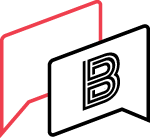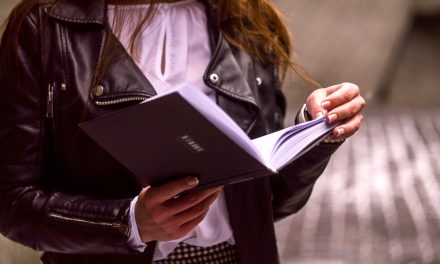Earlier this week we wrote about the Pokémon Go phenomenon. While the game has been encouraging youngsters to get out and about some parents are still in the dark about what the game entails.
Here are some helpful safety tips for parents. They have been compiled by the NSPCC and you can read the full article here.

Photo Credit: Eduardo Woo ; Creative Commons
Pokemon Go – Staying Safe in Ballymena
The risks
There are loads of good things about the game, and there’s a reason it’s become so popular. But it’s important to learn the risks involved:
- Meeting people they don’t know face-to-face
The game is designed to bring people together. Usually strangers. So you never know who they might meet.- There’s a physical risk
It’s easy to forget to look where you’re going with this game, but they need to be careful of where they end up. There are already stories of people being lured to places that aren’t safe for children.- It can cost a lot of money
There are in-app purchases and other incentives which can cost up to £79.99 (14,500 Pokécoins). Make sure the app’s set up without payment options.- Access to personal data
Pokémon Go asks for personal information like your child’s birth date and email address, which they’re asked to enter or receive through social media accounts. Parents have the right to contact the creators to stop them from using their personal information.Tips for Staying Safe
Explore together
With younger children, you might want to play the game together, and explore how it works. Older children may want to play alone but it’s important to let them know the risks.Set some ground rules
Talk to your children about the risks of meeting strangers and ending up in areas they don’t know. Set some boundaries such as:
- take a battery pack, the game drains phone battery and this will avoid them getting lost without a phone
- stay with friends
- watch out for others – people can get competitive!
- establish where they’ll be playing.
Turn off in-app purchasing
To avoid unexpected bills, check that your child’s app permissions are set correctly.Apple products:
Set up Family Sharing and Ask to Buy, which allows your child to request to purchase before it comes to you for approval.Find this on: Settings > iCloud > Family and tap your family member’s name, before tapping Ask to Buy.
Andriod:
Set up a family group which includes adding a payment method with your chosen payee.Find this on: Subscribe > Family > Set up family > Get started
Protect your child’s personal data
In order to sign up, your child has to enter their date of birth and their email address.However, parents can request that these details are kept safe. Details on how to do this are on their privacy policy.
Ultimately as with any device it is important to use you common sense and enjoy the game safely together. Please share this useful post from the NSPCC about Pokémon Go with any other parents who would find it interesting.